BIC Process Design
Understand & Transform
Supercharge your business operations with the most intuitive AI-powered BPM software.
It seems that you come from a German speaking country. Here you can change the language
EnglishIn an era heavily influenced by technologies such as automation, cloud computing, and cyber-physical systems, manual processes are becoming increasingly critical. Organizations that fail to keep pace with these developments risk losing their competitive edge. Business process automation, in particular, has a lot of potential that your company can benefit from. Drive your organization's digital transformation and free your employees from repetitive manual tasks with process automation software.

Author
Jan Arnhold

Process automation is the transformation of manual processes into automated workflows to make them faster and more efficient. Unlike traditional Business Process Management (BPM), process automation is not about analyzing and optimizing workflows, but rather about automated process control at an operational level.
Process automation software makes sense for standardized, repetitive tasks that are performed frequently. These tasks are prevalent in administrative areas such as finance, IT, and human resources.
However, not all types of processes are suitable for automation, such as complex decision-making processes that require a high degree of human expertise and judgment, highly individualized processes, and those with a low repetition rate.
Organizations should carefully consider which processes to automate and evaluate them against their specific goals and available technologies.


Cost and Time Savings
Routine tasks such as processing requests, requisitions, invoice approvals, travel and expense reports can be automated using software robots and workflows. These solutions are available around the clock and deliver faster results at lower costs. Employees gain valuable time for more challenging, value-added tasks.

Scalability
Processes that are automated can easily adapt to increasing demands, making them scalable. Organizations can customize process automation solutions and easily expand them as needed. This gives companies the flexibility to respond to market changes and take advantage of new business opportunities. The scalability of process automation provides the ability to keep pace and expand with the ever-changing demands of modern business.


Reduced Errors
Automated workflows ensure that tasks are performed accurately and consistently, eliminating the typical sources of error associated with human activity. This results in greater accuracy and consistency in workflows. The quality of products and services is improved, and the risk of errors and costly rework is significantly reduced.

Facilitated Decision-Making
Automation makes relevant information available and transparent in real time. Executives and employees have access to more current and accurate data to make informed decisions. They can respond more quickly to changing market conditions, identify opportunities, and mitigate risks. In addition, automated reporting systems can be used to track performance metrics to improve strategic alignment and planning. Overall, process automation leads to a more data-driven and agile decision-making culture.

Improvement of Compliance
Seamless compliance with strict data security standards and other regulatory requirements is greatly facilitated by process automation software. One example is invoice processing, where automated invoice workflows can check individual steps for compliance with GDPR and legal retention requirements. For organizations with governance, risk management or compliance concerns, process automation should be a core part of their daily operations.

Transparency in Management
By automating processes, all stakeholders, especially executives, gain comprehensive visibility into operations and can monitor the status of projects and tasks in real time. This promotes efficiency and supports strategic alignment as decisions are made based on more complete and up-to-date information. The visibility provided by process automation helps identify bottlenecks, allocate resources more effectively, and improve overall business performance.

Reduction of Communication Gaps
Tasks are clearly assigned and completed quickly through effective internal communication. This is facilitated by workflow applications that allow processes to be reviewed and approved from anywhere. This flexibility and speed can not only increase efficiency, but also motivate employees.
In today's business environment, companies are faced with a variety of options when it comes to choosing the right tools. However, not all solutions on the market meet the expectations and needs of businesses equally. It is important to choose a tool that not only offers a wide range of features, but also has the flexibility to adapt to your company's specific needs.
Here's an overview of key features that can help you make the right choice:
Discover the benefits of our process automation software BIC Process Execution and increase the efficiency of your business.
1. Simple Process Automation:
This form of process automation is based on a clear, predefined process path. In such cases, the steps and rules are so explicit that no variance or deviation is allowed. An example of this is automated dispatch of reminders. In this case, the process follows a predetermined sequence where individual decisions or deviations are not permitted. This is particularly useful for repetitive tasks with a fixed pattern.
2. Rule-Based Process Automation:
Unlike simple process automation, there is no strict specification of the process path in rule-based automation. Instead, workflows consist of sequential steps that depend on predefined rules and conditions. These rules can be created and managed using Decision Model and Notation (DMN). An example is insurance claims processing, where the process steps may vary depending on the type and severity of the claim.
3. Intelligent Process Automation (IPA):
Intelligent Process Automation is used for complex processes that require human decision-making and judgment when predefined rules are no longer sufficient. It uses advanced technologies such as machine learning, artificial intelligence, and natural language processing to make decisions within automated processes. For example, IPA can be used to automatically respond to customer inquiries without the need for human intervention.
Ease your transition to process automation with the following steps:
The foundation of process automation is determining the type of process to automate. Overly complex processes are not suitable for automation, while standardized, repeatable, rule-based processes can be seamlessly automated.


A cost-benefit analysis helps you make informed business decisions by weighing the expected benefits of automation against the associated costs. Consider not only the financial aspects, but also the potential to increase efficiency, reduce errors, and improve work quality.
The next step is to choose the automation method. There are two basic approaches:
Business Process Reengineering (BPR): This method involves a fundamental redesign of the entire process to achieve overall performance improvement.
Partial Automation: This option is best suited for established processes where only certain steps can be automated.


Implementing process automation software is not the end, but the beginning of continuously monitoring and optimizing your processes. It allows you to identify additional opportunities for improvement and contribute to the ongoing development of your business.
Our onboarding example illustrates how BIC Process Execution can be used to automate business processes:
Onboarding new employees requires significant planning. When hiring new team members, several steps are typically taken, such as creating employment contracts, setting up work equipment, and providing training on company policies and procedures. In addition, administrative tasks such as system registration and access authorization requests are coordinated. BIC Process Execution securely guides employees through each step of the process, ensuring that everyone stays informed, and no task is overlooked.

First model the target process and then release it for automation. The approved process will automatically appear in the Process App section of BIC Process Execution. Now, create a new case by clicking on the plus sign next to "Onboarding Process."
In BIC Process Execution, a form is created for each task when a new case is initiated. This form serves as a source of information and an input screen for completing each task within the onboarding process. Once a case is created, each team member is automatically notified when a new task is due. This ensures transparent communication within the team, which is automatically managed by the tool. By automating the onboarding process, HR teams can focus on more strategic work instead of spending time on repetitive administrative tasks.
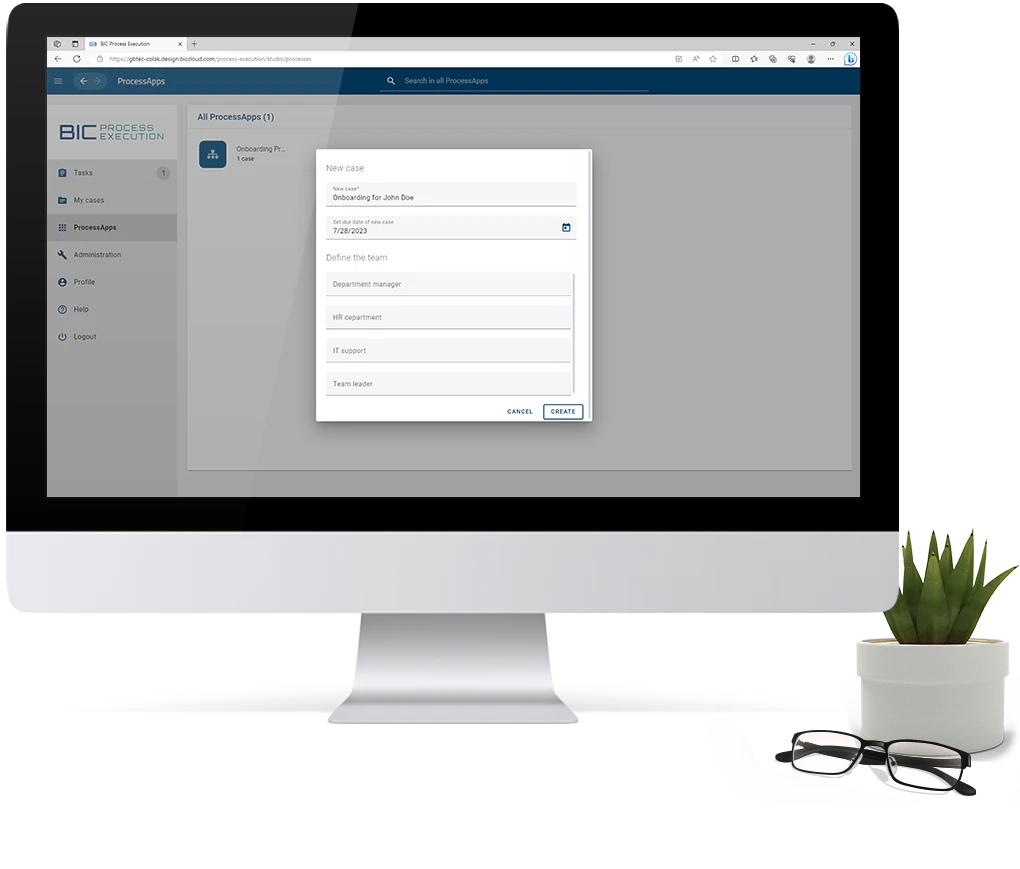
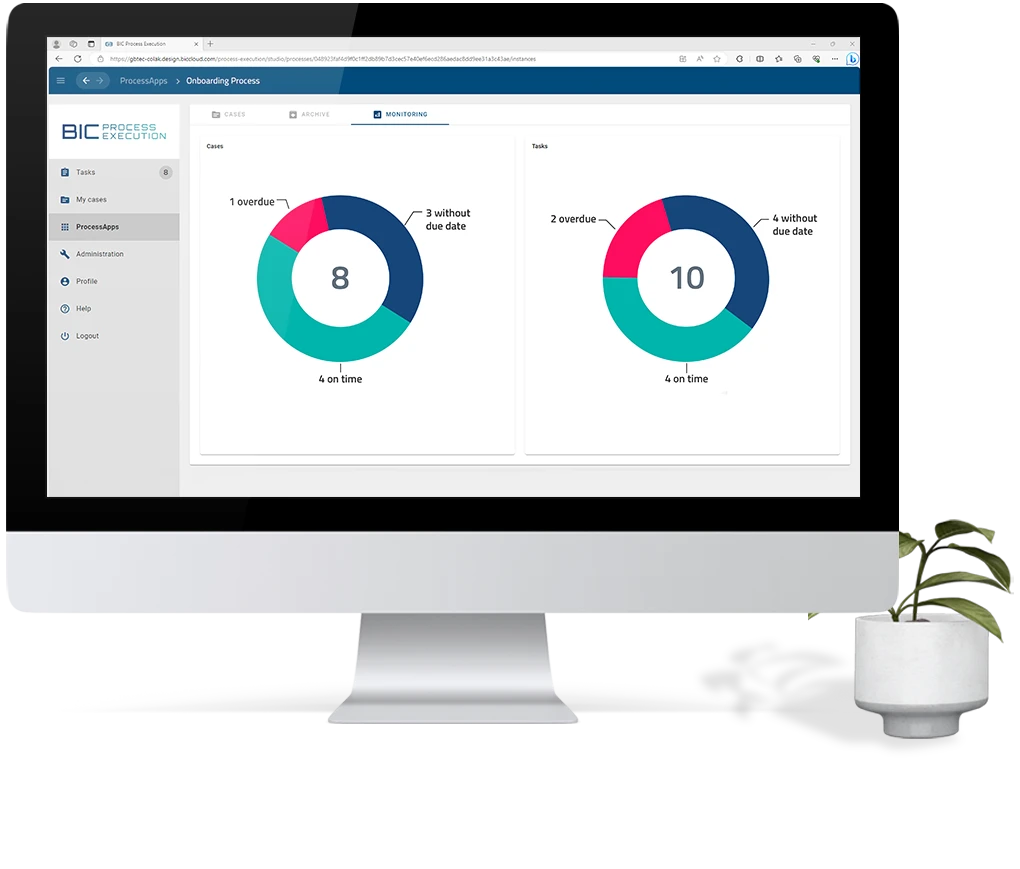
Monitor the status of your cases by switching to the Monitoring tab. The dashboard view allows you to see the status and progress of each workflow at a glance. This helps you stay on top of things and maintain a smooth workflow.

Associate Manager BPM Services
Jan helps clients successfully execute their process management projects and achieve sustainable improvements. As an Associate Manager in BPM Services, he combines in-depth expertise with a hands-on approach to develop tailored solutions for his clients' unique challenges. Together with his team, he ensures that companies enhance their efficiency and achieve long-lasting results.
We have the information you need to unleash your full process potential. Take a look at our resources and start improving your business performance today.